How to open a shared calendar in Outlook
Note: The calendar you are opening must be shared with you by the person it belongs to (or special permissions created by your IT admin).
- In Outlook, click on the Calendar icon.
- Right-click on Other Calendars.
- Select on Add Calendar.
- Select From Address Book.
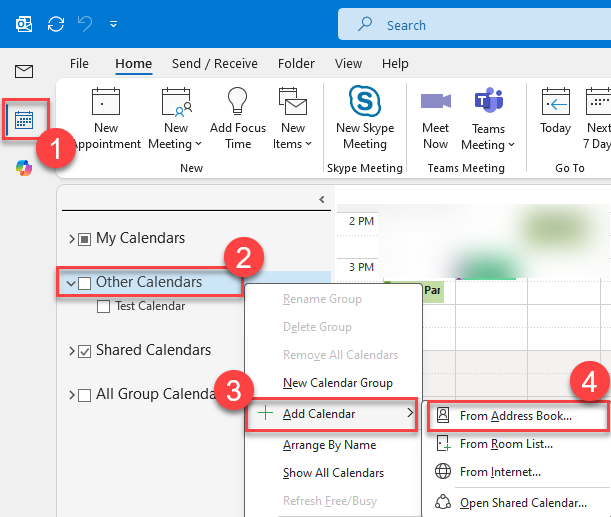
- In the Address List window, change the Address Book drop-down to Global Address List.
- Select the user from the list.
- Click the Calendar button to add them to the list.
- Click OK.
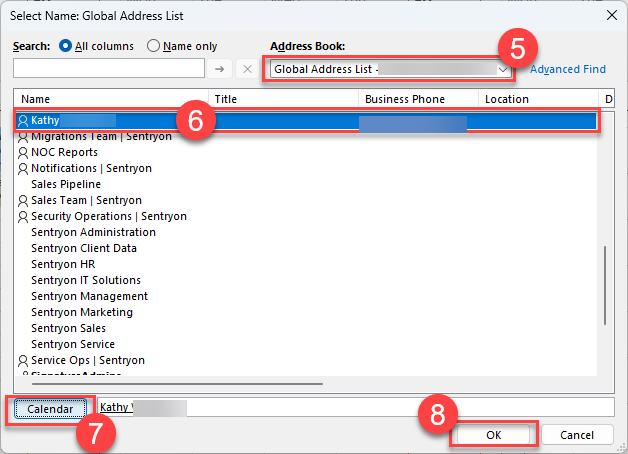
- After a short delay the calendar will appear in your Other Calendars list.
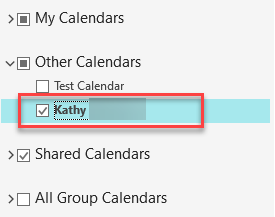
- Click on the calendar to select it and see its contents.
Note that the actions you can perform on a calendar are defined by the permissions given to you when it was shared.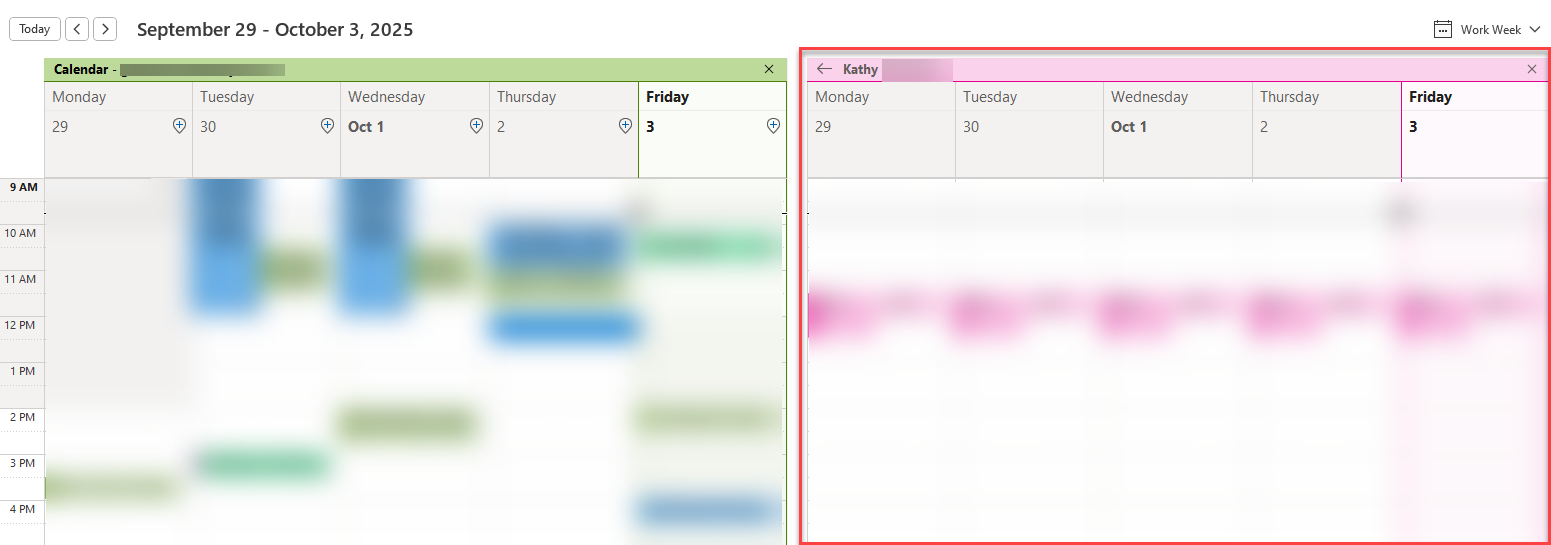
%20250px.png)